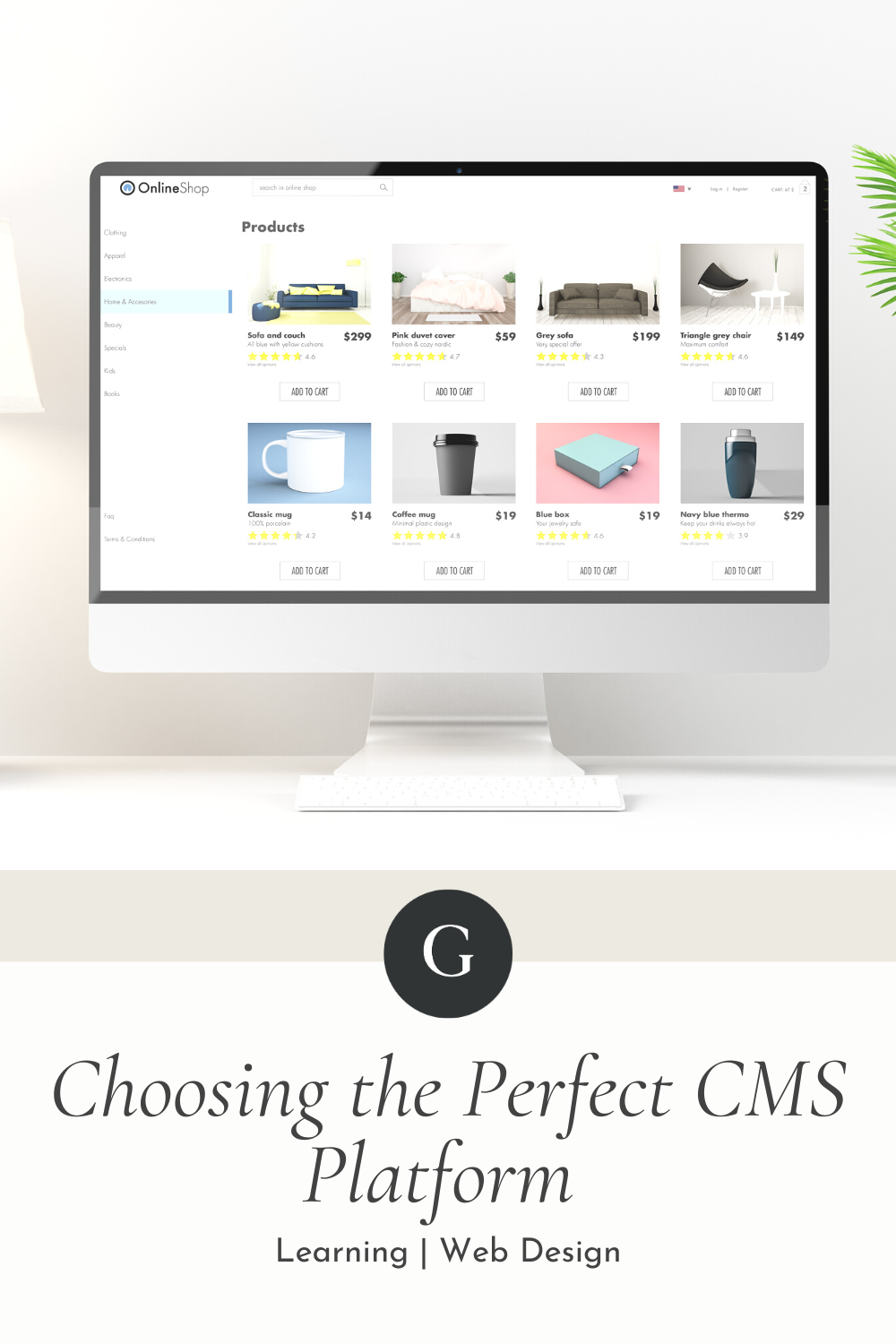
I'm Naomi, Vancouver's go-to expert in web and brand strategy, and I'm passionate about helping businesses thrive online. With years of experience and a creative approach, I'm dedicated to delivering tailored solutions that elevate your brand presence and drive meaningful results.
MORE ON NAOMI
PEEP THE INSTA
May 4, 2024
So, you’re ready to build your website but not sure which platform is your perfect match? I got you!
Let’s dive into what makes each website builder unique, so you can pick the one that feels like it was made just for you.
In today’s digital-first world, choosing the right website builder is more crucial than ever for defining your business’s online identity. Each platform brings unique features designed to cater to specific business needs and trends.
In this post, we explore the highlights for platforms such as Showit, Squarespace, WordPress, Shopify, Webflow, and Wix.
Showit
Showit stands out for creatives seeking unparalleled design freedom.
This platform’s intuitive drag-and-drop interface lets you create without constraints, making it perfect for those who think of their website as a canvas for creativity.
Showit is best suited for:
- Creatives and visual artists looking to showcase portfolios with flair.
- Service-based businesses may want to add a blog to their website.
- Boutique stores with a curated selection of fewer than 10 products.
Showit limitations:
- No built-in e-commerce support: Showit does not have native e-commerce features, meaning you’ll need third-party integrations like Shopify Lite to sell products online.
Squarespace
Squarespace’s templates are beautifully designed, but they can feel a bit rigid if you want more advanced customization. It’s great for creatives looking for a polished web presence without needing to dive into code, but if you’re after major flexibility, you might feel a bit restricted
Whether you’re selling handmade crafts or sharing your adventures, Squarespace has the bricks to make it happen.
Squarespace is best suited for:
- SMEs and solopreneurs aiming for a polished web presence without deep diving into coding.
- Creatives and lifestyle brands that prioritize a visually cohesive online platform.
Squarespace limitations:
- Limited scalability: Squarespace is great for small to medium-sized businesses, but as your business grows and requires more complex features (like extensive product catalogs or custom workflows), it might not offer the flexibility you need.
WordPress
WordPress is like the big boss of CMS platforms—flexible, customizable, and ready for just about anything. But with great power comes responsibility; it’s more complex and requires some know-how to manage all the plugins and security updates.
WordPress is best suited for:
- Dynamic sites requiring extensive customization, from advanced blogs to full-scale e-commerce systems.
- Businesses with growth in mind, from startups to large enterprises needing a scalable solution.
WordPress limitations:
- Ongoing maintenance: WordPress requires frequent updates for themes, plugins, and security patches. Without proper upkeep, sites can become vulnerable to security risks or performance issues.
Shopify
Shopify is hands-down the best for e-commerce, making it easy to set up an online store. But be aware—if you’re not using Shopify Payments, they’ll charge extra transaction fees, and for advanced features, you might need to purchase apps, which can add up.
Shopify is best suited for:
- Retail startups and established stores are expanding into the online space.
- Merchants need a dedicated platform with comprehensive e-commerce capabilities.
Shopify limitations:
Webflow
Webflow is perfect for design pros—it offers all the control and customization you could dream of! But fair warning: It’s not as intuitive as Wix.
There’s a steeper learning curve, so it’s better suited for someone who’s ready to dive into all the features.
On the plus side, Webflow nails it when it comes to SEO and mobile experience, so if that’s your priority, you’re in good hands.
Webflow is best suited for:
- Businesses wanting bespoke sites that stand out from standard template designs.
- Professional designers and agencies requiring the tools to implement visionary web designs.
Webflow limitations:
- Bigger learning curve. Not as beginner-friendly as other CMS platforms.
Wix
Wix is the ultimate drag-and-drop builder—it’s like playing with digital Legos! Super easy to use, especially if you don’t want to deal with any tech headaches. But heads up, while it’s beginner-friendly, you might hit some bumps when it comes to mobile optimization.
The desktop layout doesn’t always translate well to mobile, meaning you’ll likely have to tweak things to make it look just right on smaller screens
With the new addition of Wix Studio, which was released in August 2023, it offers more advanced design capabilities and enhanced customization options that cater to both beginners and professional designers.
Wix is best suited for:
- Entrepreneurs at the beginning of their business journey looking for user-friendly solutions.
- Those wanting affordable pricing options and features that can grow with their business.
Wix Limitations:
- Limited mobile features.
- Desktop layouts often require extra work to make them mobile-friendly.
At the end of the day, it’s all about finding the one that feels right for you and your business. Whether you’re a beginner or a seasoned pro, there’s a CMS that’ll make your website vision come to life.
Happy website building! 🚀
Choosing the Perfect CMS Platform!
© GINZA DESIGN | VANCOUVER WEB DESIGN & BRANDING