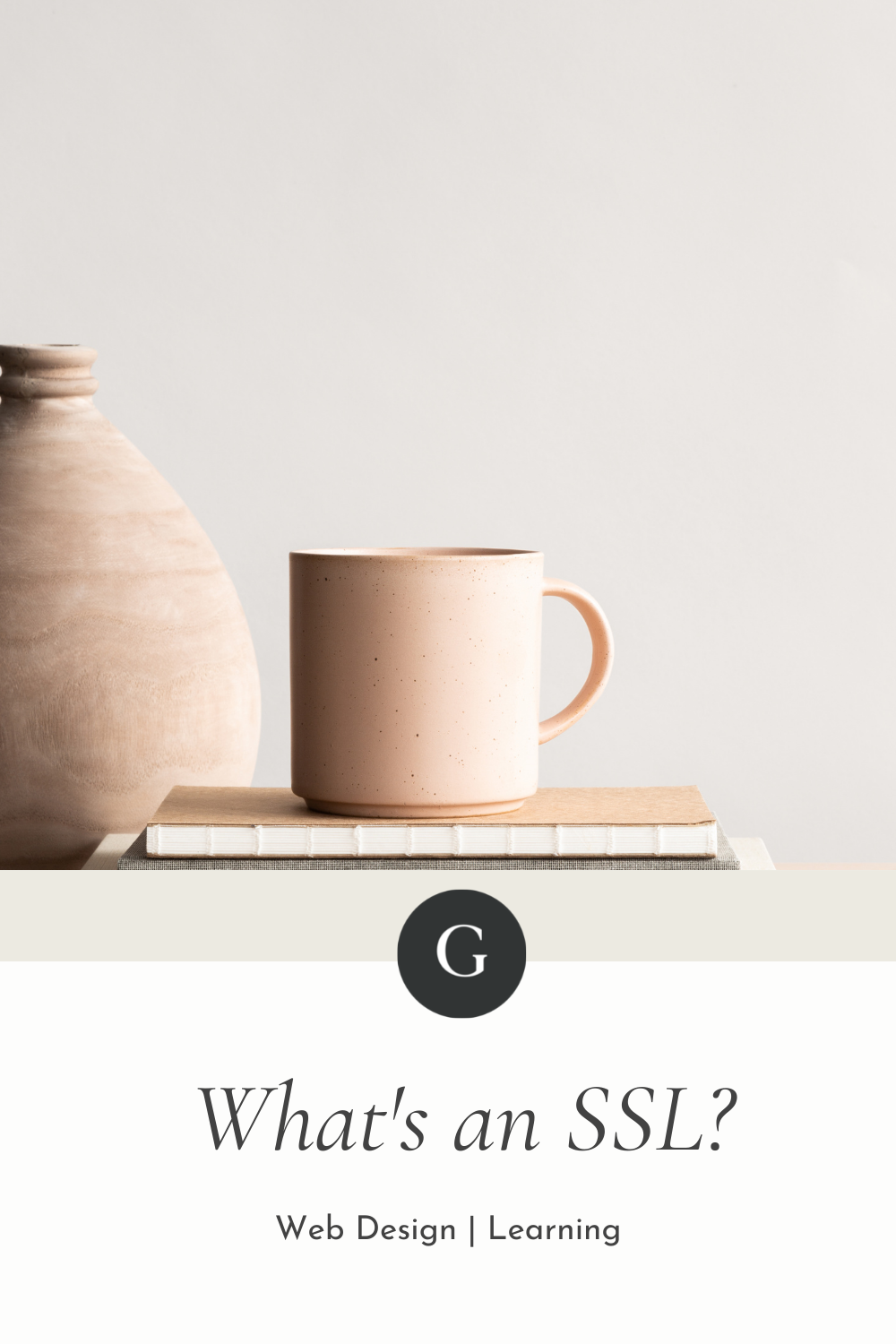
I'm Naomi, Vancouver's go-to expert in web and brand strategy, and I'm passionate about helping businesses thrive online. With years of experience and a creative approach, I'm dedicated to delivering tailored solutions that elevate your brand presence and drive meaningful results.
MORE ON NAOMI
PEEP THE INSTA
November 7, 2020
Did you know that there was a difference between sites that start with http:// vs https:// for their URL?
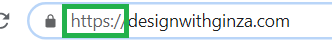
If you’ve purchased a domain in the past you might have heard about SSL certificates. I will go over the key differences between HTTP and HTTPS and which one would benefit your site.
So what is an SSL certificate anyway?
SSL stands for Secure Socket Layer. This creates a secure link between a website and a visitor’s browser by changing an HTTP, to an HTTPS (the last S stands for secure).
A site without an SSL is labelled as “not secure“.
Having one for your site shows that your site is trustworthy by showing a padlock icon in the browser of the end-user.
Encryption safeguards data between the web browser and web server, preventing attackers from intercepting it.
The key difference between HTTP and HTTPS is security. HTTPS provides additional security benefits like data encryption, authentication, and integrity. This helps protect your site from malicious attacks, making it more secure for your customers.
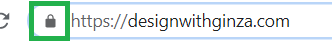
E-commerce business owners should take steps to prevent hackers from stealing sensitive information.
As a result, more customers will feel safe shopping on your site which could improve your overall SEO for Google rankings.
Sites that have already switched to HTTPS may be labelled “not secure” if their SSL certificate is faulty or if they call a non-secure website for an image or JavaScript.
Here are the Types of SSL Certificates:
EXTENDED VALIDATION CERTIFICATES (EV SSL)
This certificate requires an in-depth verification process to confirm ownership of your domain, business, legal status and address, which results in increasing confidence in visitors and aiding traffic and sales.
ORGANIZATION VALIDATED CERTIFICATES
It is best for non-profits & commercial businesses requiring proof of legitimacy & ownership via a verification process.
DOMAIN VALIDATED CERTIFICATES
Easy to get, perfect for personal websites/blogs, displays https:// & padlock icon in the browser bar for secure data.
WILDCARD SSL CERTIFICATES
A cheaper option without having to buy multiple single certificates for subdomains.
For example…you purchased “examplesite.com”. You can add subdomains like blog.examplesite.com, shop.examplesite.com, mail.examplesitecom without purchasing a certificate for each one. Just use the wildcard SSL to cover them all.
MULTI-DOMAIN SSL CERTIFICATES or Subject Alternative Name (SAN) or Unified Communication Certificate (UCC)
Secures multiple websites under different domains but sits under the same umbrella which is a cheaper and faster method. You have full control of the SAN to add, change, or remove anything.
Did you know that website builders such as Squarespace and Showit offer free SSL certificates with domains correctly added to their sites?
So… if you purchase your domain from godaddy.com, namecheap.com, or anywhere else, you can opt out of buying an SSL during the checkout screen.
Instead, you can add the domain to your website builder and they will provide you with an SSL certificate for free.
Showit can set up your SSL in a few days. It may take longer if you bought a domain from a third party.
SSL certificates in summary
In conclusion, if you’re looking to add a layer of security to your site, an SSL certificate is the way to go.
It ensures that sensitive information is kept secure and that your customers can trust your site.
It’s good to find out which SSL certificate your site requires, as well as if your CMS (content management system) offers free SSL with hosting your site with them before paying for extended certificates first!
What’s an SSL certificate, and why you need it for your site
© GINZA DESIGN | VANCOUVER WEB DESIGN & BRANDING